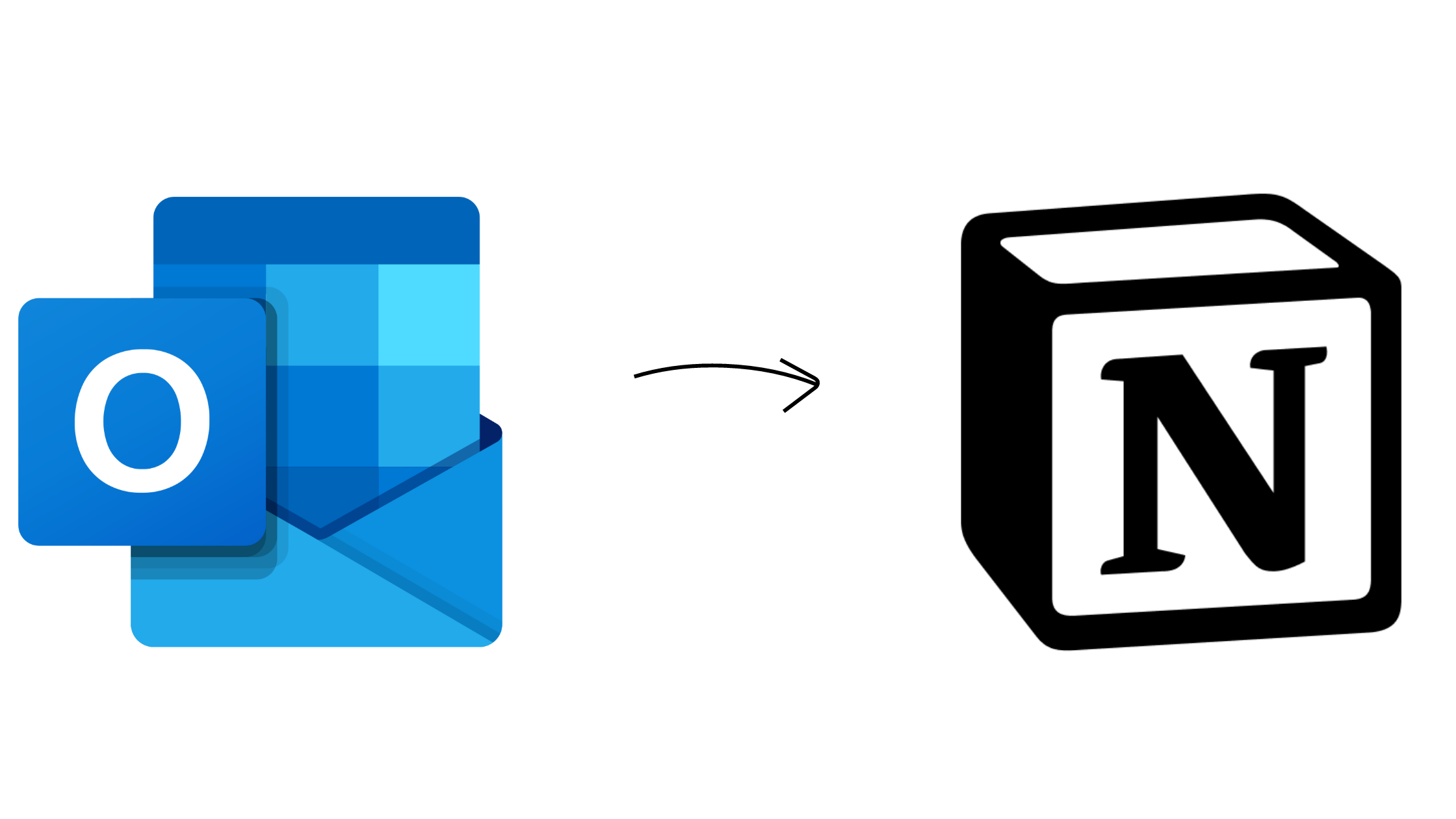
A few weeks ago, Notion launched Notion Calendar.
If you are a fan of Notion like I am, this was an exciting announcement. I am finally one step closer to having all my meetings, visits, projects, basically my entire work schedule, in one place.
One caveat - Notion Calendar only syncs with it's own databases and Google Calendar. Outlook is "on the roadmap".
So I have spent time working out how to get those Outlook Calendar entries into Notion or Google Calendar. I used Zapier for a while, but that ended up duplicating a lot of entries and made for a messy database.
Perseverance however has won - behold, this is how you do it!
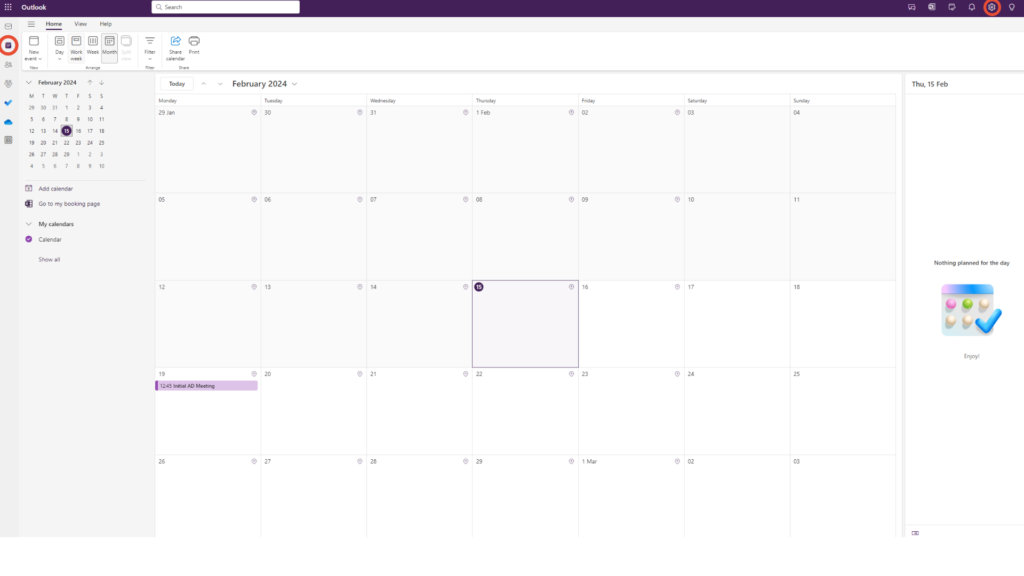
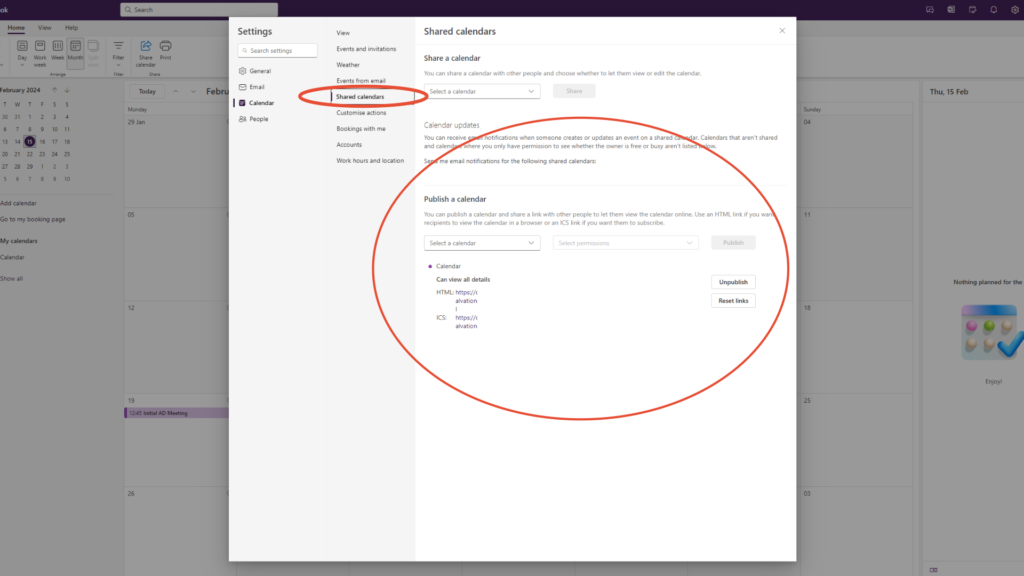
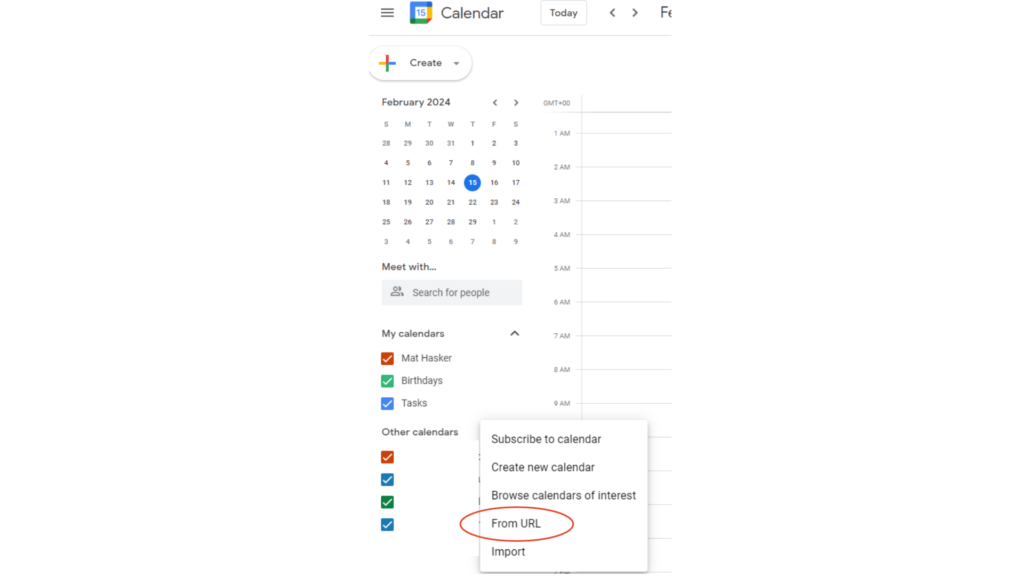
Your Outlook calendar will now sync with your Google Calendar.
Assuming that you have already added your Google Calendar into Notion Calendar, you will now start seeing your Outlook Calendar entries in Notion Calendar. If not, it is super easy:
You can add multiple ones too - I have at least 5 Outlook Calendars and 3 Google Calendars, and they are all now in Notion Calendar.
Now tell me, how cool is that.
Hi there! Thanks for this! Do you have issues with your outlook cals showing up in your google cals with the wrong time? I have taken those steps (thank you!) but all my outlook events are showing up in google as being 2 hours late. I check the timezone setting in google for that outlook cal and it's set permanently to CUT, with no ability to update it. Hoping to find a solution, as you say, it would be awesome to use notion cal like this!
The only issue I've had is the time it takes for the cals to sync. Other than that, no I haven't experienced any other issues. Maybe a timezone issue?
I have spent so long trying to get my calendar in one place, should I sync my emails? Should I move everything to Google? All whilst trying not to pay for anything I didn't need to pay for. Your article was so helpful & simple (sometimes online instructions just arent that simple), anyway just wanted to say thank you for the great help!
I moved my services to Google, but only because I'm very heavily involved with Notion for most of my work. I hope that did help, no problem!
Thanks so much, I will try this! Just a quick question before I start: Is it just a view of the Outlook calendar in Notion? Or can I for example schedule a Teams meeting from the Notion calendar?
Hi, and thanks! Please let me know how you get on. No, it basically syncs anything that is on your Outlook calendar to your google calendar, so you can't schedule Teams meetings in Notion Calendar sadly. However, you can join Meetings that are in your calendar which is pretty cool in my view.
Hi! I tried this method, but it seems that when I create a new event in Outlook, it doesn't appear in Google. Is it really syncing the calendars or only exporting it ?
Thanks!
Hi Benjamin, sorry for late reply. It should do, but the sync is not instant. It does at least sync once a day, so while not perfect it is the best solution I've come up with. Sorry I can't be any more help!
Cool, thank you, bro. It's really helpful!
Glad I could help!
Worthless. You are using Outlook 365. Don't say it so very misleading.
Hi Jim, explain how it is worthless and misleading? Based on your comment, I'm assuming you mean you have a local calendar in a local installation of Outlook email client that you are trying to sync with Notion Calendar? If so, to be fair I hadn't even considered someone would be trying to do that.
Even if you have Exchange installed in an organisation, you should (from memory, it's been a while since I've last worked with an Exchange installation in an organisation) still be able to publish an ICS link, which the solution relies on.
Hey there! Quick question, why do my events from google calendar show up in notion as "busy"? I do not get any description of the event, and if it's a video meeting, I cannot join.
Thank you!
Hey Jordan, is your status on the event in Google Calendar set to "Busy"? If so that is likely the reason. As for description, Id guess thats a limitation of Notion Calendar. Shows the title for me but not much else. Hope that helps?
You're awesome. Thank you!!
Pleasure, have a great day!